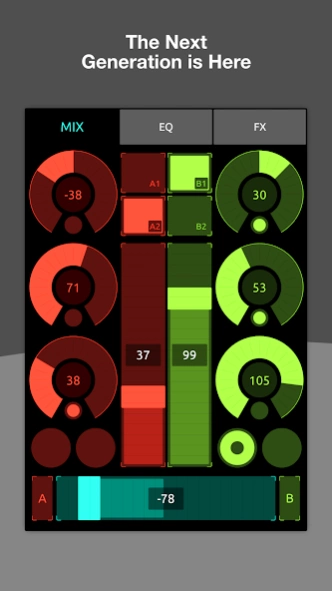TouchOSC 1.3.1
Continue to app
Paid Version
Publisher Description
TouchOSC - Next generation modular control surface
Brand-new app. Brand-new powerful editor.
We've listened for the past 10 years and we've re-written the application from the ground up - with speed, features and usability in mind. A GPU-powered, fast and advanced integrated editor is part of TouchOSC on all platforms - create the most complex of control layouts with ease and precision.
MIDI, OSC and more...
TouchOSC supports sending and receiving any number of MIDI and OSC messages on many connections simultaneously. On top of OSC over UDP & TCP, we support every type of wired & wireless MIDI connection your device can offer, including MIDI over USB.
Cross-Network. Synchronized editing.
Multiple instances of TouchOSC can be connected on the network for synchronized editing. Use the precision of your desktop's mouse and keyboard for fine-grained, detailed editing - test-drive and preview in real-time on all connected touch-screen devices at the same time.
Scripting and local messages.
A lightweight and fast scripting engine allows deep access to all aspects of your controller and enables limitless customization and interactivity. For less complex tasks we've added local messages - simply wire up controls to transmit or display values; no need to break out the big (code) guns. Easy.
This is only the beginning...
We've supported and updated TouchOSC Mk1 for more than 10 years and we're planning to do the same for this new version. We've already got a whole bunch of features cooking that were just not quite ready yet. There is so much more to come...
Welcome to the next generation!
About TouchOSC
TouchOSC is a paid app for Android published in the Audio File Players list of apps, part of Audio & Multimedia.
The company that develops TouchOSC is Hexler LLC. The latest version released by its developer is 1.3.1.
To install TouchOSC on your Android device, just click the green Continue To App button above to start the installation process. The app is listed on our website since 2024-04-17 and was downloaded 5 times. We have already checked if the download link is safe, however for your own protection we recommend that you scan the downloaded app with your antivirus. Your antivirus may detect the TouchOSC as malware as malware if the download link to net.hexler.lex is broken.
How to install TouchOSC on your Android device:
- Click on the Continue To App button on our website. This will redirect you to Google Play.
- Once the TouchOSC is shown in the Google Play listing of your Android device, you can start its download and installation. Tap on the Install button located below the search bar and to the right of the app icon.
- A pop-up window with the permissions required by TouchOSC will be shown. Click on Accept to continue the process.
- TouchOSC will be downloaded onto your device, displaying a progress. Once the download completes, the installation will start and you'll get a notification after the installation is finished.